Hotspot Shield
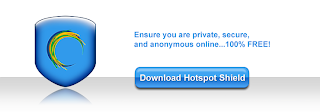
Hotspot Shield
Release Date : June 04, 2011
Price: Free
OS: Windows 2000/XP/Vista/7
Download Link : http://www.Hotspotshield.com
Hotspot Shield protects you online and lets you access the information you need. Join 7+ million users in 100+ countries who use Hotspot Shield everyday to: 1. Access blocked services like Facebook, YouTube, Twitter, Skype in countries where internet is censored. 2. Keep hackers from stealing personal information while users are browsing internet on public locations like Starbucks. 3. Browse internet privately. Hotspot Shield is the most stable and the only 100 percent free VPN tool in the world with no bandwidth limit and it does not slow down the Internet speed. Hotspot Shield does all of this without collecting, let alone making use of, any information on your personal identity.
You can now enjoy Hotspot Shield... 100% free VPN security!
Access all of your favorite content privately
Secure your web session with HTTPS encryption
Hide your IP address for your privacy online
Protect yourself from snoopers at Wi-Fi hotspots, hotels, airports, corporate offices and ISP hubs.
Secure your data & personal information online
Editors Note:
The Download Now link will download a small installer file to your desktop. Remain online and double-click the installer to proceed with the actual download.
Editors Review:
Reviewed by: Seth Rosenblatt on February 18, 2009
This freeware program promises to encrypt all your Internet connections, but since most public wi-fi access points in the U.S. are open, it's a bit hard to gauge Hotspot Shield's effectiveness. However, the connection itself is a bit wonky.
Once the program is installed, it creates an HTML link on your desktop. Double-clicking on it will open the application in your Web browser, and you'll be taken to a page detailing your Connection Status, IP Address, Server Address, Bytes sent and received, and the duration of the connection. Hotspot Shield is ad supported, so you'll get a big banner ad that lives at the top of every Web page, too. Closing the tab with the app's control panel doesn't disconnect the shield, though: for that, or to reload the control panel, you have to go through the green shield icon that gets loaded into your system tray. Also, there's a 5 GB transfer limit.
Overall, we can't give Hotspot Shield a strong recommendation, but as a last resort it might be worth trying out.
Hotspot Shield Disconnecting Internet After Installation (FIX).
1.After Downloading Hotspot shield it will start installation .Press OK.
2.Click Next.
3.Click I Agree.
4.Click Next.
5.Click Next.
6.Click Install.
6.After Installation completed.Click Next.
7.Then Click Finish.
If Your Internet shows Limited or no connectivity (disconnected the Internet).Do The Following Steps.
Step1 : Go to Control Panel
Step 3 : Right Click on the Local Area Connection and click on properties.
Step 4 : Select the Hotspot Shield Help driver. And Click on Uninstall.Click Yes.
Step 5 : After Uninstall, Try connect internet again .
Now You can connect to Internet and you can enjoy by changing the ip address using Hotspot Shield. If there is any doubt, comment me. Thank you for reading.




